This guide will show how to edit your office2010.admn and office2010.adml files to add support for more trusted locations than the default 20 that the admx file currently allows. The below example will show how to add the 21st location. Just repeat the process for more locations. Bolded items need to be changed for each location. You will need to edit the office2010.admx and the office2010.adml file.
in the office2010.admx file search for location20
then insert the below on line 4517
<policy name="L_TrustedLoc21" displayName="$(string.L_TrustedLoc21)" explainText="$(string.L_OfficeTrustedLocationsExplain)" presentation="$(presentation.L_TrustedLoc21)" key="softwarepoliciesmicrosoftoffice14.0commonsecuritytrusted locationsall applicationslocation21">
<parentCategory ref="L_trustcenter241" />
<supportedOn ref="windows:SUPPORTED_WindowsVista" />
<elements>
<text id="L_pathcolon318" valueName="path" expandable="true" />
<text id="L_datecolon319" valueName="date" />
<text id="L_descriptioncolon320" valueName="description" />
<boolean id="L_allowsubfolders321" valueName="allowsubfolders">
<trueValue>
<decimal value="1" />
</trueValue>
<falseValue>
<decimal value="0" />
</falseValue>
</boolean>
</elements>
</policy>
in the office2010.adml
search for <string id="L_TrustedLoc20">Trusted Location #20</string>
add after it the below for 21
<string id="L_TrustedLoc21">Trusted Location #21</string>
search for <presentation id="L_TrustedLoc20">
add at the end of it the below for 21
<presentation id="L_TrustedLoc21">
<textBox refId="L_pathcolon318">
<label>Path:</label>
</textBox>
<textBox refId="L_datecolon319">
<label>Date:</label>
</textBox>
<textBox refId="L_descriptioncolon320">
<label>Description:</label>
</textBox>
<checkBox refId="L_allowsubfolders321">Allow sub folders:</checkBox>
</presentation>
Once done making the edits copy the new office2010.admx to C:windowssyvoldomainpoliciespolicy definitions and the new office2010.adml to the C:windowssyvoldomainpoliciespolicy definitionsen-us
When you restart your Group Policy Management Editor you should see the new location
Once the GPO has been applied on a windows client in Office the trusted loactions will show the new 21st location

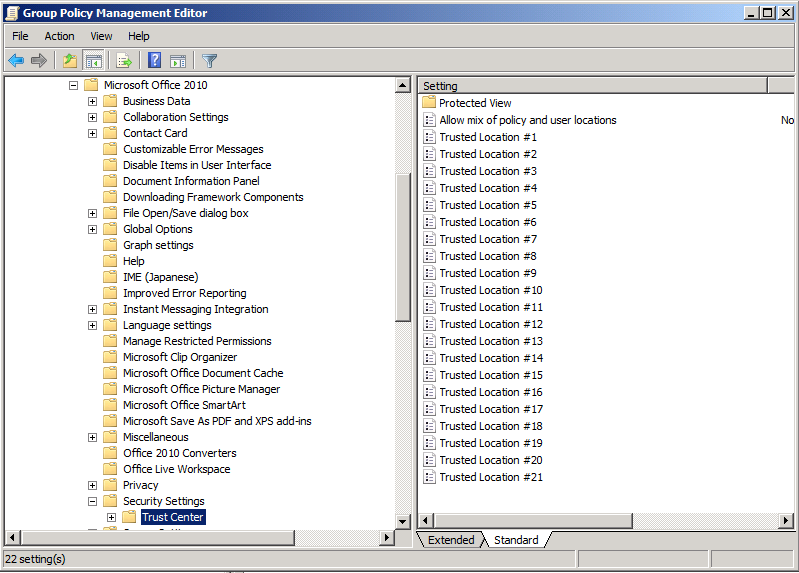
[...] Write a custom ADM template file and import it: http://gandalf50.wordpress.com/2011/09/09/modifying-the-office-2010-adm-templates-to-allow-more-trus... (2) Create a registry export on a sample machine and import it via a script: “regedit.exe /s [...]
ReplyDelete[...] Write a custom ADM template file and import it: http://gandalf50.wordpress.com/2011/09/09/modifying-the-office-2010-adm-templates-to-allow-more-trus... (2) Create a registry export on a sample machine and import it via a script: “regedit.exe /s [...]
ReplyDelete