Start your computer and tap on the F8 key to get to the Advanced Boot Options Screen then choose “Repair your computer”
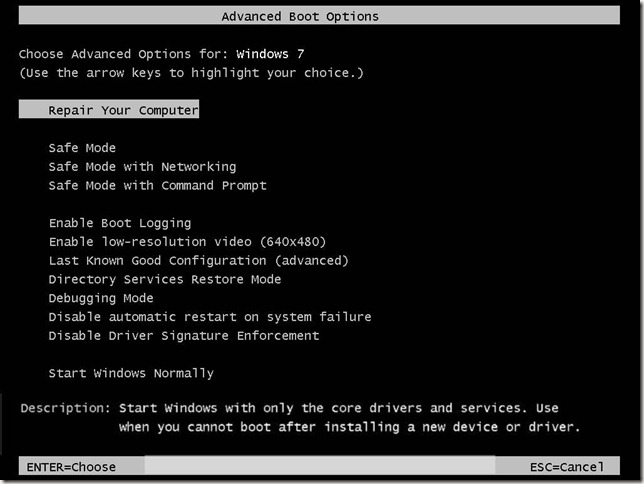
Since Dart 7 has been added to your default WinRE you now have the option to start network support at the start of WinRE. Choose YES
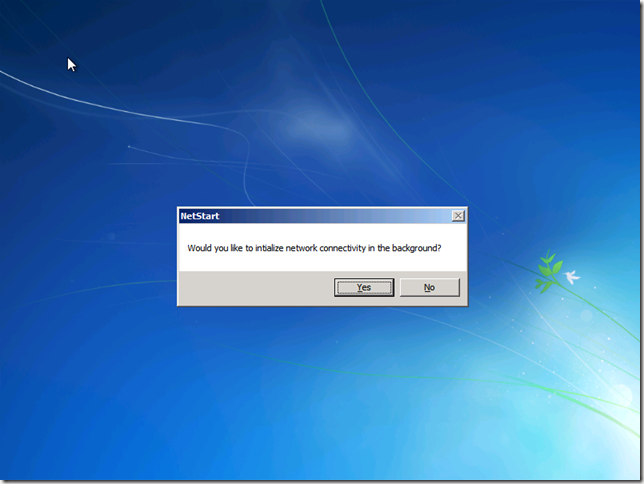
In a Windows PE environment your drive mappings will not have the same drive letters and this can be confusing.
Choose YES to remap them
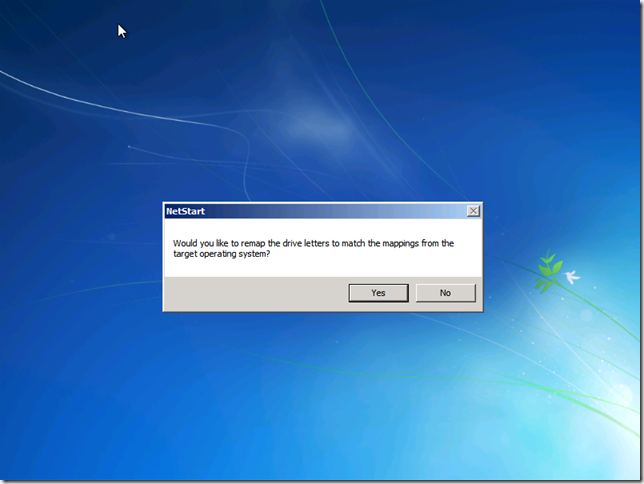
Select you Language and choose Next
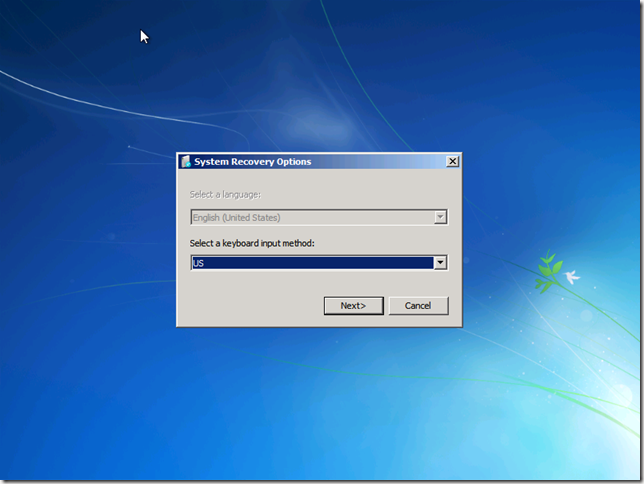
You’ll notice that DART (Microsoft Diagnostics and Recovery Toolset) has been added to the WinRE menu
Select Microsoft Diagnostics and Recovery Toolset.
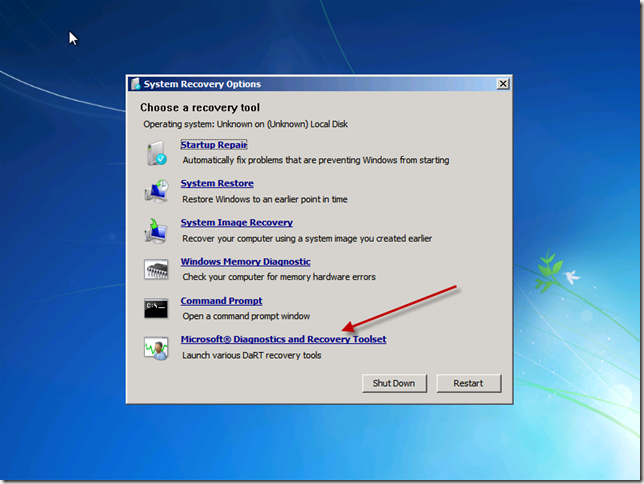
You now have 14 additional tools at your disposal. My favorites are below.
Locksmith (for those times when someone messes up their administrator passwords)
Standalone System Sweeper (for that nasty malware that’s difficult to clean while in Windows)
Remote Connections (have the user select this and you can remote in with the Dart Remote connection viewer and fix it all from your desk)
Check this blog if you want to have DaRT automaticaly start Remote Connections
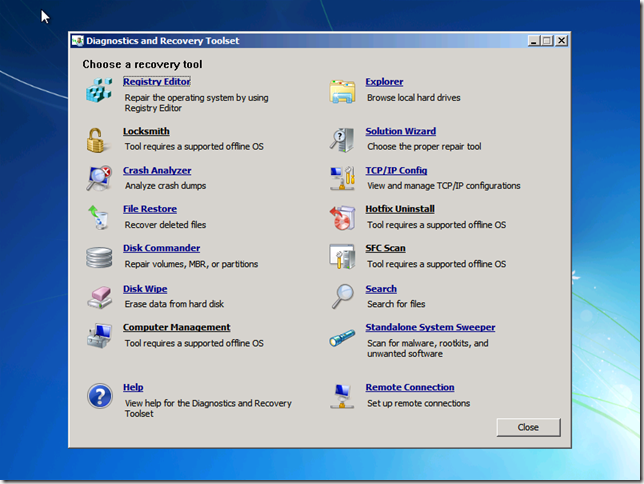
I will go into more detail on how to use some of these great tools in a future blog.
No comments:
Post a Comment